A8P79A#BGJ Technical Specifications
HP LaserJet Pro M521dn All-in-One Printer
Printer
Printing Technology Laser Printer
Print Color Black and White Printer
Maximum Resolution 1200 x 1200 dpi
Print Speed Letter: 42 ppm
A4: 40 ppm
Toner Cartridge Compatibility CE255A Black LaserJet Toner Cartridge
Series M500
Model M521
M521dn
CE255X Black LaserJet Toner Cartridge
First Print Out Speed 8.0 sec
Duplex Printing Yes
Printer Duty Cycle Monthly: 75,000 A4-prints
Wireless Printing Features HP ePrint, AirPrint or DirectPrint
All-in-One Printer
Scanner
Scanner Type Flatbed with automatic document feeder
Image Sensor Contact Image Sensor
Optical Resolution 300, 600, or 1200 dpi
Hardware Resolution Flatbed: 1200 x 1200 dpi
ADF: 300 x 300 dpi
Scan Speed Letter:
21 ppm in black & white
15 ppm in color
Duplex:
36 ppm in black & white
14 ppm in color
Maximum Scan Area 8.5 x 11.7″
Scanner Drivers TWAIN Version 1.9
Scan Modes PC Software: Solution Center Lite, Device Stage, or TWAIN and WIA-compliant software
Scan File Format PDF, JPG, PNG, TIFF, HP-Raw, Searchable PDF
Color Depth 24-bit
Grayscale 8 bit for duplex
Duplex Scanning Yes
Scanner Features Duplex scanning from ADF
Scan to USB drive
Scan to network folder
Scan to email
Scan to cloud
Optimize text/picture
Image adjustments
Output quality setting
Selectable scan resolution: 75-600 dpi
Copier
Maximum Resolution 300 x 300 dpi
Copy Speed Letter: 42 ppm
A4: 40 ppm
Maximum Copy Size 8.5 x 11.7″
Duplex Copying Yes
Quantity Up to 99 copies
Reduction / Enlargement 25-400%
Copy Features Number of copies
Reduce/enlarge
Lighter/darker
Optimize
Paper
Multi-page copy
Collation
Tray select
Two-sided
Draft mode
Image adjustment
Set as new defaults
Restore defaults